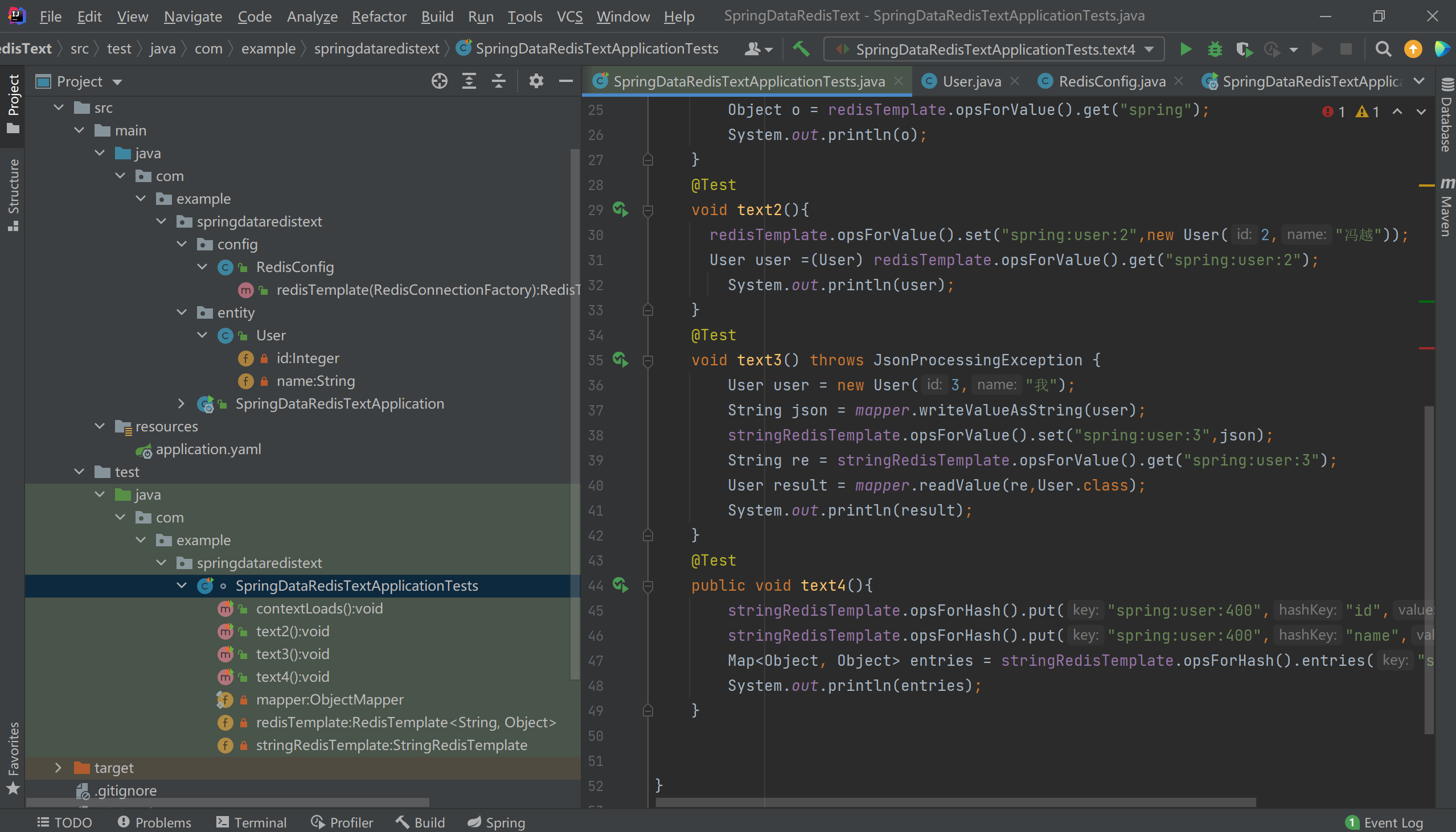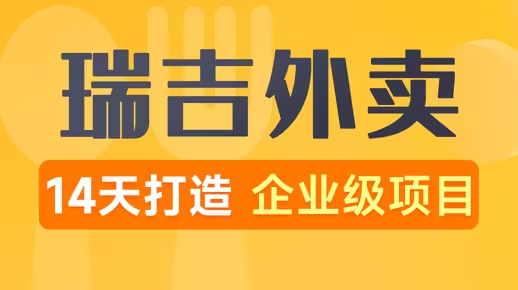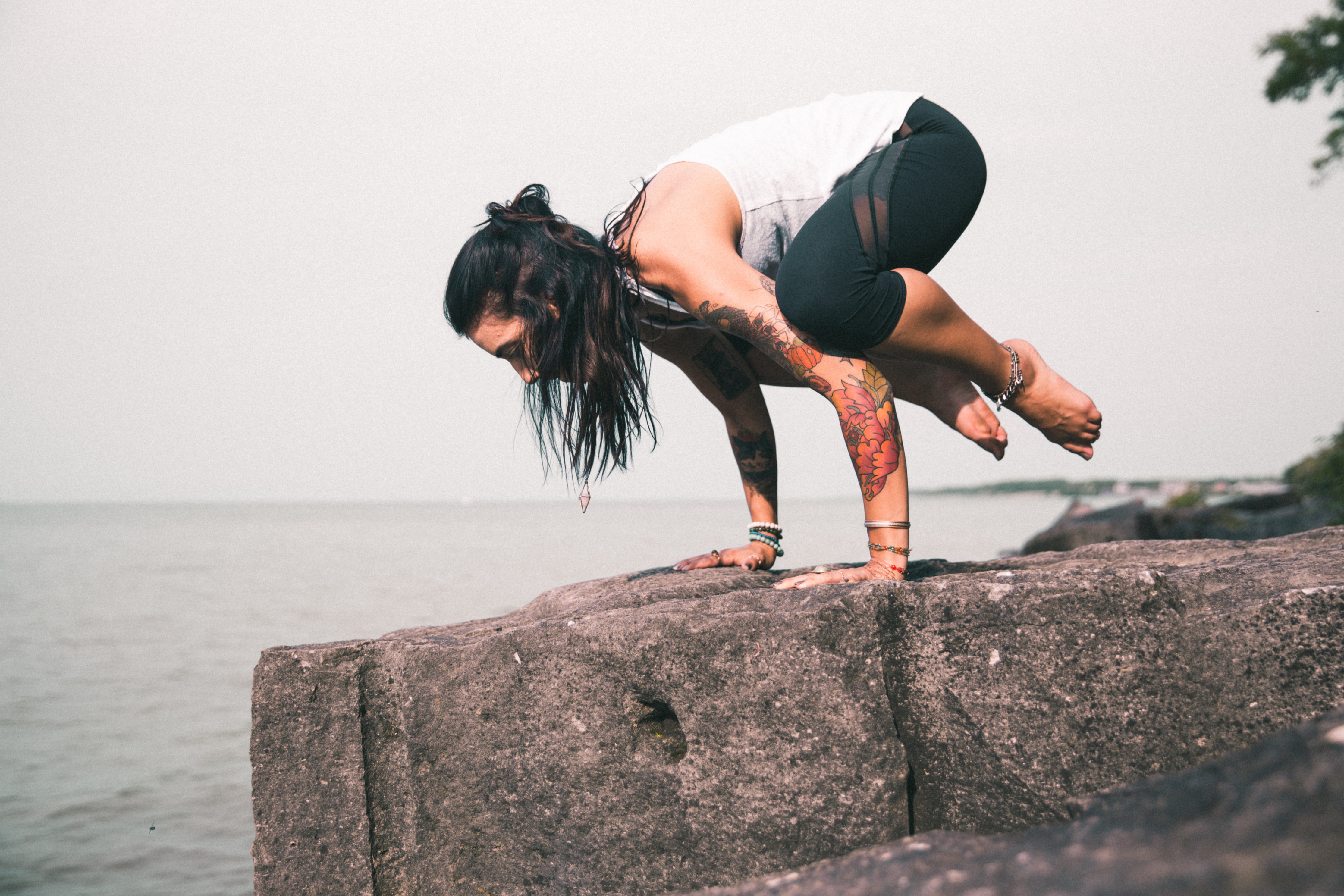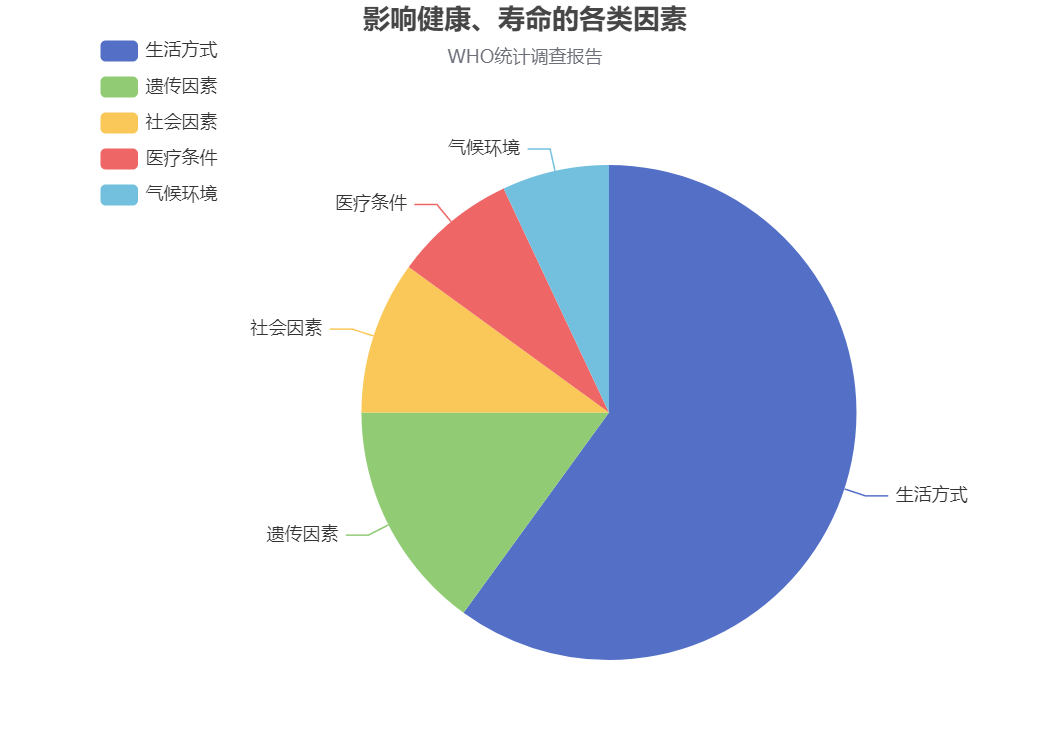注入配置文件属性值
properties语法
键(key)=值(value)
1
| spring.thymeleaf.cache = false
|
yaml(yml)语法
大小写敏感
key:value
使用空格缩进表示层级
不允许tab键缩进
普通数据
1
2
3
4
| student:
name: fengyue
age: 20
height: 40
|
or
1
| student: {name: fengyue,age: 20}
|
数组
1
2
3
| friend:
- zhangsan
- lisi
|
列表
1
2
3
4
5
6
7
| friend:
-
name: lisi
age: 20
-
name: zhangsan
age: 20
|
注入
@Value
value注解可不写set方法,
不支持松散绑定和JSR303数据验证
不提供复杂数据类型
1
2
3
4
5
6
7
8
| @Component
public class Constomer {
@Value("${student.name}")
private String name;
@Value("${student.age}")
private int age;
}
|
@ConfigruationProperties(prefix=””)
将properties或者yml配置文件转化为bean来使用的
prefix中写入在配置文件中对应的类名
和@Value不同要些set方法
@ConfigurationProperties会自动匹配对应对应的数据
1
2
3
4
5
6
7
| @Component
@ConfigurationProperties(prefix="constomer")
public class Constomer {
private String name;
private int age;
}
|
获取
@Componet
在类上使用@Componet表示该类是SpringBoot的组件,将此类标记为Spring容器中的一个Bean
spring的组件扫描就会自动发现它,并且会将其初始化为spring应用上下文中的bean
@Autowired
@Autowired可以标注在属性上、方法上和构造器上,来完成自动装配,依赖注入
自定义配置类
@Configuration和@Bean
@Bean表示标记为spring容器中的一个bean
@Configuration,表示定义一个配置类,有@Componet的功能
springboot会自动扫描配置类,可替代spring中的xml配置文件
1
2
3
4
5
6
7
| @Configuration
public class AutoProper {
@Bean
public String name(){
return "fengyue";
}
}
|
自定义配置文件
properties的配置方法
springboot会自动使用名称为application的配置文件,当要使用其他名称的配置文件时就要手动配置
@PropertySource()引入自定义配置文件,指定配置文件的位置和名字
@EnableConfigurationProperties(Role.class)表示开启对应配置类的属性注入功能其余功能如下
1、让使用了 @ConfigurationProperties 注解的类生效
2、将该类注入到 IOC 容器中,交由 IOC 容器进行管理
注:在下面的例子中体系不出@EnableConfigurationProperties的作用
1
2
3
4
5
6
7
8
9
10
11
12
13
14
15
16
17
18
19
20
21
22
23
24
25
26
27
28
29
30
31
32
33
| @Configuration
@PropertySource("classpath:mytest.properties")
@EnableConfigurationProperties(Role.class)
@ConfigurationProperties(prefix = "role")
public class Role {
private String name;
private int age;
@Override
public String toString() {
return "Role{" +
"name='" + name + '\'' +
", age=" + age +
'}';
}
public String getName() {
return name;
}
public void setName(String name) {
this.name = name;
}
public int getAge() {
return age;
}
public void setAge(int age) {
this.age = age;
}
}
|
yaml的配置方法
yaml的配置需要新建工厂转换类PropertySourceFactory
1
2
3
4
5
6
| public class MyPropertySourceFactory implements PropertySourceFactory {
@Override
public PropertySource<?> createPropertySource(String name, EncodedResource resource) throws IOException {
return new YamlPropertySourceLoader().load(name,resource.getResource()).get(0);
}
}
|
接着就是和properties类似的操作
在@ProperySource中需要指定工厂
1
2
3
4
5
6
7
8
9
10
11
12
13
14
15
16
17
18
19
20
21
22
23
24
25
26
27
28
29
30
31
| @Configuration
@PropertySource(value="classpath:mytest.yaml",factory = MyPropertySourceFactory.class)
@EnableConfigurationProperties(Role.class)
@ConfigurationProperties(prefix = "role")
public class Role {
private String name;
private int age;
@Override
public String toString() {
return "Role{" +
"name='" + name + '\'' +
", age=" + age +
'}';
}
public String getName() {
return name;
}
public void setName(String name) {
this.name = name;
}
public int getAge() {
return age;
}
public void setAge(int age) {
this.age = age;
}
}
|
@Value中的EL表达式
#{}被包裹的数据可以参与运算
1
2
| @Value("#{${user.height} + 10}")
private int h;
|
多环境配置
当前使用的时test配置
—该分割线用来分开配置
1
2
3
4
5
6
7
8
9
10
11
12
13
14
15
16
17
18
19
20
21
22
| server:
servlet:
context-path: /index
spring:
profiles:
active: test
---
server:
port: 8081
servlet:
context-path: /dev
spring:
profiles: dev
---
server:
port: 8081
servlet:
context-path: /test
spring:
profiles: test
|
配置文件之间的优先级
1为最高优先级,优先级依次减低
1.在当前项目目录下的config文件
2.在当前项目目录下
3.在classpath根路径的config目录下
4.在classpath根路径下